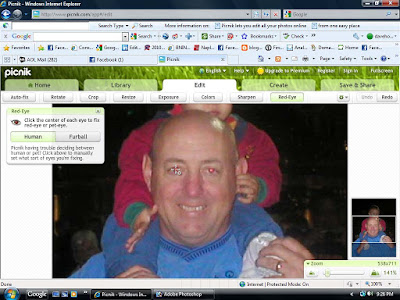An otherwise great photo is
ruined by red-eye. You don't have Photoshop, and you try to color the eyes with a cheap Paint program, only to find your efforts makes your subjects look like Zombies.
A
FREE and easy way to fix red eye is by using
Picnik, an online photo editing service. See how I edited a photo using Picnik.
 1. Go to the Picnik website and click Get Started Now!, then on the next page click Upload a photo.
1. Go to the Picnik website and click Get Started Now!, then on the next page click Upload a photo.
2. Once your photo is displayed, tell Picnik whether the subject is a human or furball.
3. Hover the tool above each eye and click once. Picnik automatically fixes each eye.
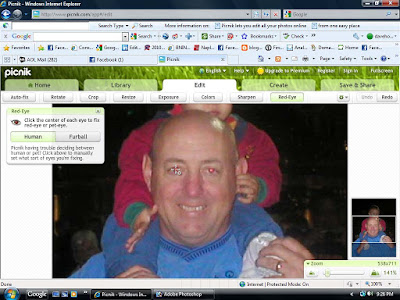
4. Save photo. It's that easy!

Picnik also offers other photo editing tools such as cropping, rotating, color adjustments, exposure and auto-fix.
If you have difficult photo restoration that can't be solved with Picnik, please contact me, as I can do cool stuff like eliminate ex-spouses out of family photos or add a person to a staff photo who was absent on picture day.
Dave Horton
Dave Horton Advertising
See
http://davehortonads.com/ or visit me on
Facebook Email me at
davehortonads@gmail.com